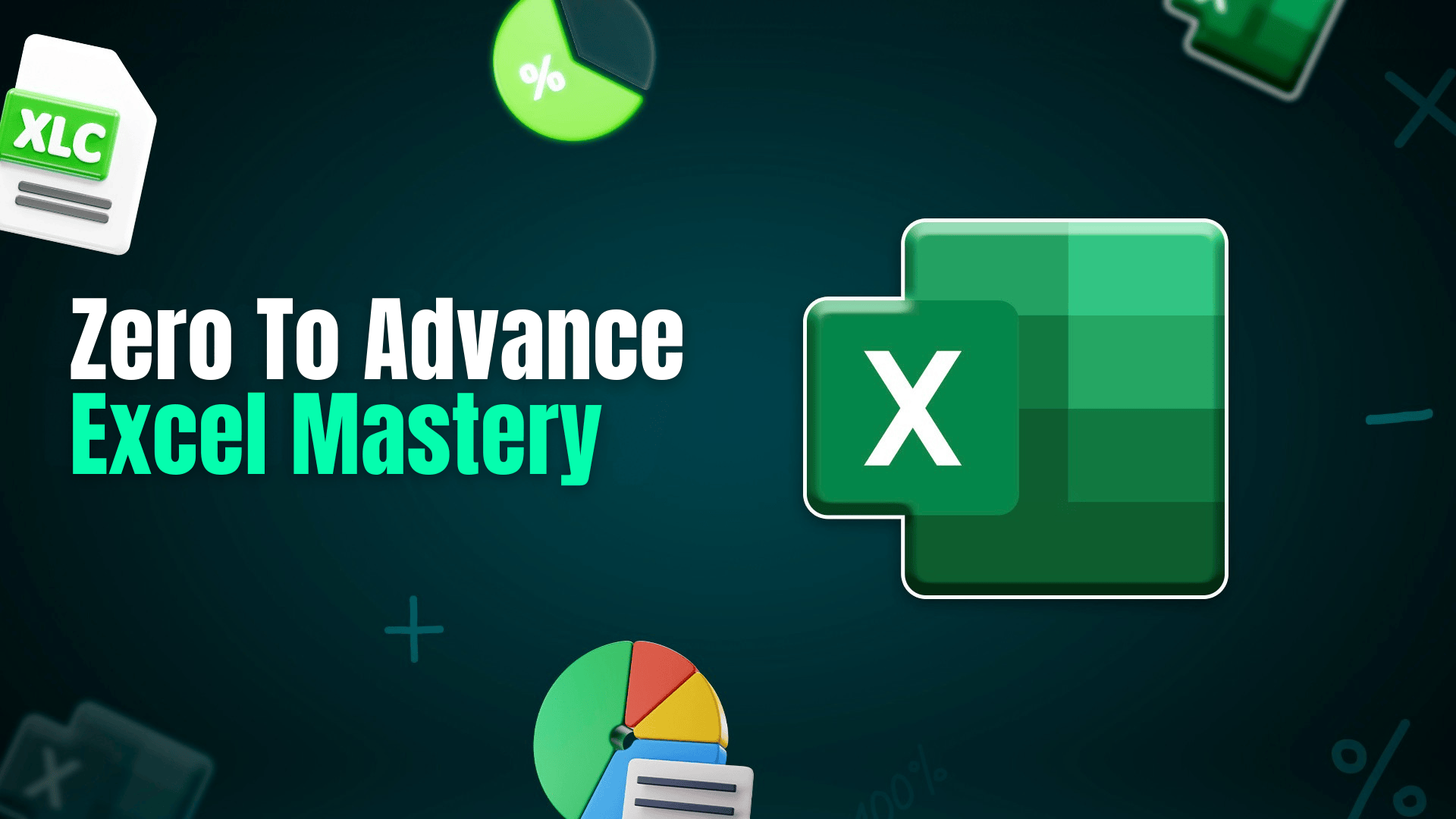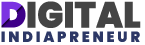
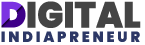
Learn Excel from basic to advanced
Automate tasks with Macros and VBA
Master formulas, functions, and data tools
Create dynamic charts and dashboards
Description:
Become a spreadsheet expert with confidence! "MS Excel Zero to Advance" is a comprehensive course designed for beginners and progressing learners who want to master Excel’s full potential. Whether you're a student, professional, entrepreneur, or freelancer, this course equips you with the tools to analyze data, build reports, and automate workflows — all with Excel.
Course Takeaways:
By the end of this course, you will:
● Build a strong foundation in Excel basics and navigation.
● Work confidently with formulas, functions, and data formatting.
● Create interactive charts and data visualizations.
● Use tools like PivotTables, VLOOKUP, and conditional formatting.
● Automate repetitive tasks using Macros and an introduction to VBA.
● Clean and analyze large datasets efficiently.
Potential Outcomes:
● Productivity Boost: Save time and work smarter using Excel tools.
● Data Skills: Confidently organize, analyze, and present data.
● Career Growth: Excel proficiency is a top skill in every industry.
● Decision-Making: Use data insights to drive smarter decisions.
● Professional Confidence: Handle complex spreadsheets and reporting with ease.

Introduction

Graphical User Interface

Graphical user Interface - 2

Sheet organizing

Use of mouse

Creating new worksheet

Save worksheet in excel

Calculate totals

Loss in excel

Changing Columns And row

Understanding order of calculation

Understanding ranges

Freeze panes
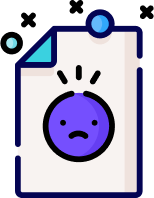
0 Reviews
This is admin