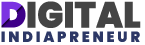
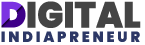
Building Beautiful Websites
Advanced Customization
E-commerce Setup
Security and Maintenance
Description:
Welcome to "WordPress Complete Course – From Beginner to Pro!" This all-in-one course is designed to take you from novice to expert in WordPress. Learn how to create and manage your own website, install themes, use plugins, and create engaging content with ease. Whether you're starting a blog, e-commerce store, or portfolio, this course will provide you with everything you need to succeed in the WordPress world.
Course Takeaways:
By the end of this course, you'll:
● Master WordPress Basics – Understand how to install, set up, and manage a WordPress website from scratch.
● Create Stunning Websites – Learn how to use themes and templates to design beautiful websites without coding.
● Customize and Optimize – Customize your website’s design, layout, and functionality, and learn how to optimize it for speed and SEO.
● Build an Online Store – Set up and manage an e-commerce store using WooCommerce, and learn how to manage products, payments, and shipping.
● Integrate Plugins – Explore how to extend the functionality of your site using powerful plugins for SEO, security, backups, and more.
● Content Management – Learn how to create posts, pages, and media effectively, and structure your website for the best user experience.
● Analytics and Security – Utilize analytics to track your website's performance, and apply security measures to protect your site.
Potential Outcomes:
● Professional Websites: Build visually appealing, functional websites for any niche, whether personal, business, or e-commerce.
● WordPress Expertise: Gain in-depth knowledge of WordPress administration, from installation to optimization.
● Effective E-commerce Setup: Launch and manage an online store that converts visitors into customers with WooCommerce.
● SEO and Speed Optimization: Improve website visibility on search engines and ensure your website runs efficiently.
● Data-Driven Decisions: Use analytics to measure your website’s performance and make informed decisions for continued growth.

What is Wordpress And Why You Need to Learn

Different Types of WordPress and Where to start

Must Needed Tools to Start WordPress

How to Purchase Hosting

Complete Hosting Setup And Control Panel Overview

How to Install WordPress and Access Methods

How to Integrate Site With Cloudflare

How to Set Permalink And User Profile in WordPress

Complete WordPress Backend Dashboard Walkthrough

Generatepress Theme Customization Menu, Header, Footer, Pages etc

Elementor Page Builder – Custom Home Page Page Design

Complete WordPress Website SEO – Technical and On Page SEO

How to Connect With Google Analytics, Search Console And Adsense.

What are Plugins and best Plugins for WordPress

Woocommerce Complete Guide to Build E-commerce Website

Finally Website is Ready!
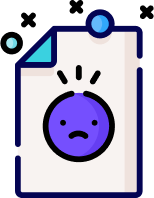
0 Reviews
This is admin
