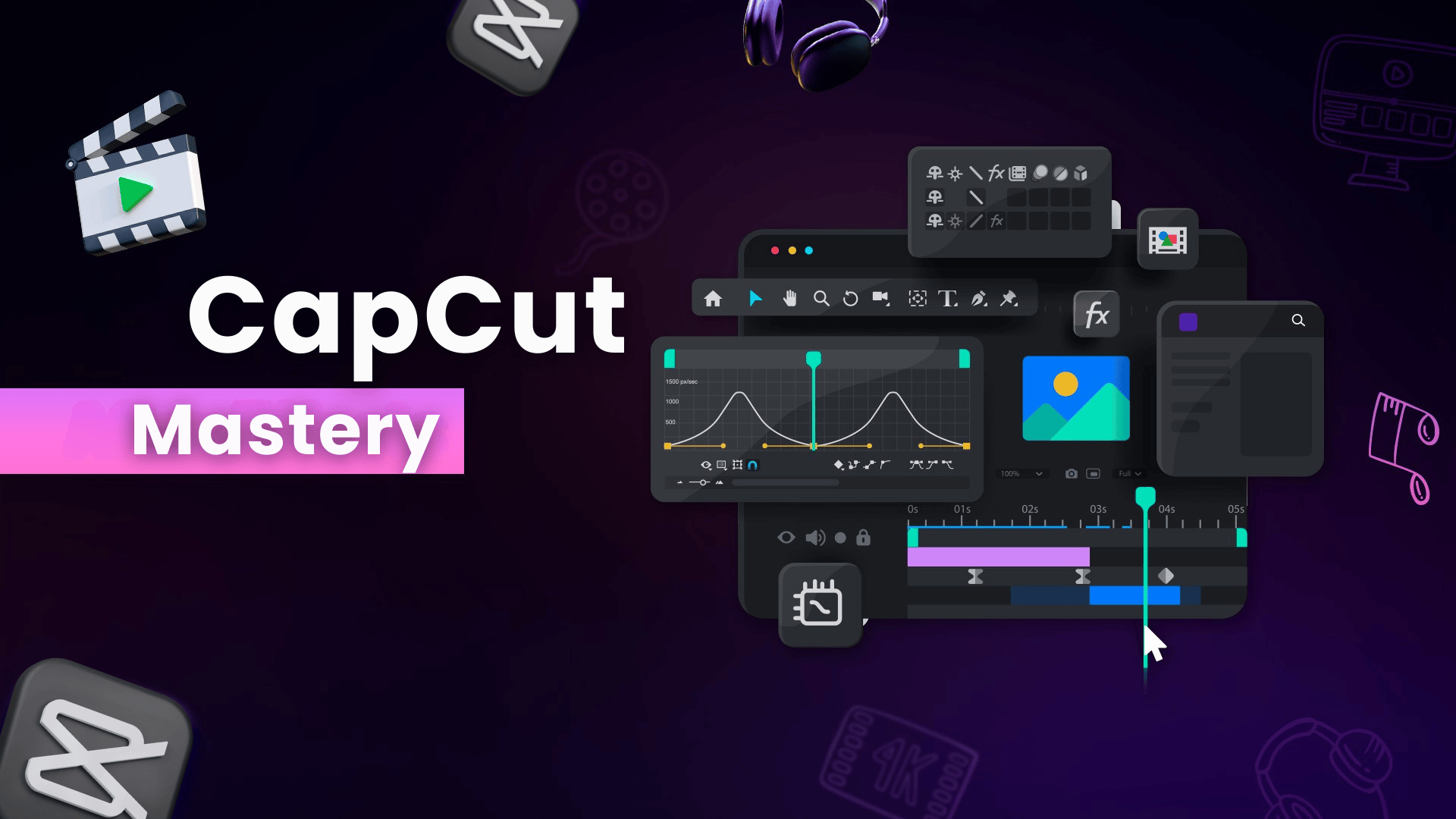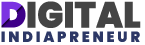
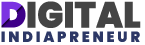
Learn CapCut from beginner to advanced
Add captions, animations, and sound design
Edit videos with effects, music, and transitions
Create content for instagram, YouTube, Reels & more
Description:
Create stunning videos with ease! "Complete CapCut Course" is a beginner-to-advanced program designed to teach you professional video editing using CapCut — one of the most powerful and free tools available. Whether you’re a content creator, marketer, vlogger, or business owner, this course helps you produce high-quality videos for social media and beyond, with zero editing experience required.
Course Takeaways:
By the end of this course, you will:
● Navigate and use all core features of CapCut on mobile and desktop.
● Trim, cut, and layer clips for seamless storytelling.
● Add transitions, music, subtitles, filters, and special effects.
● Use keyframes, slow-motion, and speed ramping for dynamic edits.
● Export videos in optimal formats for Instagram, YouTube, and more.
● Create viral-ready videos with templates, auto-captions, and trending styles.
Potential Outcomes:
● Content Creation: Produce polished videos for any platform.
● Social Growth: Boost your audience with eye-catching content.
● Creative Confidence: Edit with tools used by influencers and marketers.
● Monetization Ready: Create videos that attract brand deals and views.
● Skill Expansion: Add video editing to your creative or professional toolkit.

Introduction

Basic Interface introduction and Every Tools Explanation

Creating a Text To Speech Video Using CapCut

How To Create a Video & Edit It

How To Use Text Templates for Videos

Using Voice Changer Filters for Video Part -1

Using Voice Changer Filters for Videos Part-2
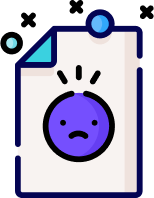
0 Reviews
This is admin