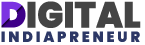
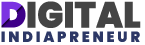

Did you know? 70% of YouTubers and content creators use Filmora for its easy-to-learn interface and powerful features. This guide will take you from beginner to advanced editor with practical tips, effects, and monetization strategies.
1. User-Friendly Interface
Unlike complex editors like Premiere Pro, Filmora is designed for easy navigation with drag-and-drop functionality.
2. Powerful Features
3. Affordable Pricing
One-time purchase (unlike Adobe’s subscription model).
1. Getting Started
2. Basic Editing
3. Advanced Effects
1. Cinematic Color Grading
Apply free LUTs for a professional film look.
2. Zoom Transitions
Use keyframes to create engaging scene changes.
3. Text Animations
Choose from 50+ preset text effects.
4. Audio Sync Effects
Match visuals to music beats automatically.
5. Green Screen Editing
Replace backgrounds easily with chroma key.
1. Freelance Video Editing
Charge ₹500-5000/video on Fiverr/Upwork.
2. Create & Sell Templates
Sell preset effects on Etsy (₹299-1999).
3. YouTube Editing Services
Offer editing for YouTubers (monthly retainers).
1. Not organizing project files
2. Overusing transitions/effects
3. Ignoring audio quality
4. Exporting in wrong formats
5. Not using keyboard shortcuts
Download our free presets with:
Our Filmora Mastery Course includes:
0 comments